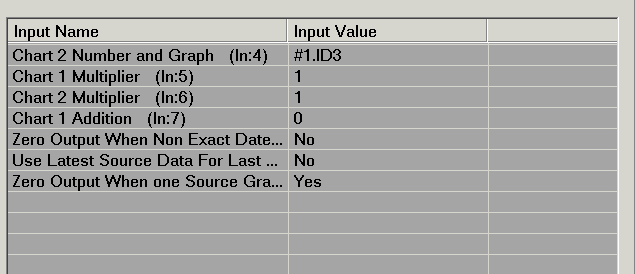Custom Spread Charts Using Studies
Introduction
This page documents how to create custom spread charts using studies. A spread chart is a chart which is the difference between two or more symbols. There can be other calculations involved like multiplying one or more symbols by a particular multiplier.
This documentation is written according to the current version of Sierra Chart which at the time of this writing is 1919.
In the case of exchange listed spread symbols, it is recommended that you use one of the Sierra Chart Data Feeds and use the available spread symbols and chart those as native symbols. Refer to Exchange Traded Spreads on the Real-Time Exchange Data Feeds Available from Sierra Chart page.
You will need to use the Add Additional Symbol study and the Arithmetic studies which would include the Study Subgraphs- Difference. This is the most efficient way but there is not anything wrong with using the older method by using the Difference (Single Line) study.
Instructions
The following are the instructions to perform a calculation between two different symbols. These instructions support creating either Open, High, Low, Close bars or a single line.
These steps do not document each and every single detail but explain the basic steps. For additional details, click the links given.
- Open a chart for the first symbol through File >> Find Symbol.
- Add the additional symbol by selecting Analysis >> Studies.
- Add the Add Additional Symbol study to the chart.
- Set the Symbol Input with that study to the second symbol to be used in the spread calculation.
- Add the Difference (Bar) Study to the chart if you want to create Open, High, Low, Close bars.
- The Chart 2 Number and Graph Input with the Difference (Bar) study needs to reference the same chart and the Add Additional Symbol study added above. The name of that study will be listed as "Symbol: [symbol]". Configure the other Inputs as shown in the screenshot below.
- Or if you want to create a single line for the difference/spread calculation, Add the Study Subgraphs Subtract study to the chart. Or it is also supported to use the Difference (Single Line) study. The advantage is that the Difference (Single Line) study supports using multipliers in the calculation. There is no performance difference between either one.
- In the case of when using Study Subgraphs Subtract study, set the Input Study 1 Input to reference the Main Price Graph and the Last Subgraph. Set the Input Study 2 Input to reference the Add Additional Symbol study and the Last Subgraph.
- Press OK to close the Chart Studies window.
- More symbols and more advanced calculations can be involved to create the spread that you need by using additional instances of the Add Additional Symbol study and the Arithmetic Studies .
*Last modified Wednesday, 22nd February, 2023.