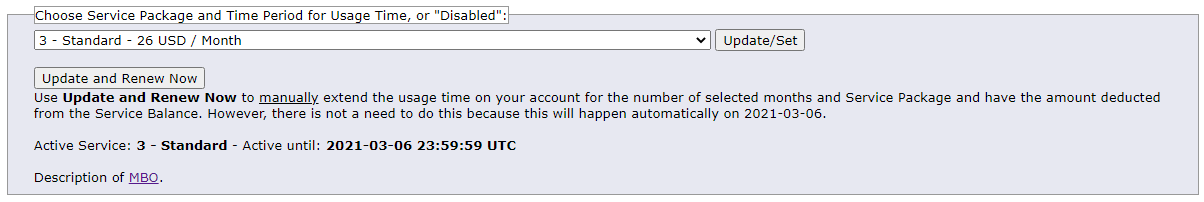Sierra Chart Purchase and License Information
- Delivery Policy
- How to Access Sierra Chart
- Renewing Access
- Changing Package
- Free Mode
- Lost Password
- Licensing / Number of Systems
- Support Services
- Invoices for Payments
- Refunds
- Privacy
- Canceling
- Recurring Billing
- Renewal Dates
- Suspending Usage Time
- Exclusive Agreements
- Non-Disclosure Agreements
- License Agreement (Opens a new page)
- Service Packages and Data Pricing (Opens a new page)
- Help with Accounts (Opens a new page)
Delivery Policy
All services are delivered digitally and subject to refund policy.
How to Access Sierra Chart
- For access to Sierra Chart you need to have a Sierra Chart Account. And you need to have downloaded and installed Sierra Chart.
If you already have an account, Login to Your Account to activate a Service Package and make a payment if your account Usage Time is expired, or to manage your account. - If you are a new user and do not have an account, then Create an Account here.
After this trial time is up, refer to the Renewing Access section. - When your Usage Time ends there is nothing to cancel. To renew access, refer to the Renewing Access section.
Renewing Access
Overview
The Sierra Chart Service Packages which include the software and included data services are paid for in 1, 3, 6, 12 month increments depending upon what you choose.
You pay for Usage Time of Sierra Chart by activating on your account the particular Service Package you want. And then adding sufficient credit to the Services Balance to pay for the chosen Service Package.
Thereafter, you then need to add sufficient credit to the Services Balance to pay for renewals.
This is the basic model of billing.
Your account has an ending date for the Service Package that you have active and paid for on your account. Just before the ending date is about to expire, this ending date for your Sierra Chart Service Package is extended by 1, 3, or 6 months depending upon the Service Package time period activated, if there is sufficient credit on the Services Balance. The cost of the Service Package is deducted from the Services Balance.
It is recommended to keep a sufficient Balance on the Services Balance for at least several months of Usage Time depending upon what you require.
The Sierra Chart software will notify you approximately 4 days before the current ending date of the Usage Time to remind you to activate a Service Package for renewal if this has not already been done, or to add additional credit your Services Balance to renew your current Service Package if there is an insufficient Balance for renewal.
This notification is through the System Notification window which appears when starting Sierra Chart when there is a message to be viewed, or automatically appears when a message becomes available on your account. You will also get an email message if your Services Balance is too low. Refer to the images below.
To find your Service Package Usage Time ending date, select Help >> Account Control Panel on the Sierra Chart menu. The Current Usage Time Ending Date will be displayed on your Account Control Panel page.
The ending date will be automatically extended as long as a Service Package is active on your account and you have a sufficient Services Balance to pay for renewals. If there is an insufficient Services Balance on your account, the renewal will not happen until there is. Therefore, there is nothing to do when the Service Package Usage Time expires and there is an insufficient Services Balance to renew.
When the free trial Usage Time ends, follow the Instructions below.
Instructions
- Determine the Service Package and number of months for which you want to activate a subscription. The information for the packages and their cost can be found on the Packages page.
- If necessary, add enough funds to your account in order to cover the cost of the package, and any other fees, on the Add Account Credit page.











- Go to the Available Services >> Choose Service Package and Time Period for Usage Time section on the Activate Services page. Refer to the image below.
- Select the Service Package and number of Months from the list and press the Update/Set button.
The Update and Renew Button is only to be used when you want to immediately add additional time to your account for the selected package and time frame. - The Service Package for the number of Months selected will automatically renew so long as there is a sufficient Services Balance on your account. If there is not a sufficient Services Balance, the automatic renewal does not occur. There is normally not a need to use the Renew Now button on that form, if shown, since the renewal is automatic.
- In this image below, you can see that if you do not have enough credit on your Services Balance on your account, then you need to make a payment in order to pay for the activated Service Package which will then extend the Usage Time ending date by the selected time period (1, 3, 6, 12 months) for the current selected Service Package, if it is about to expire. To make a payment, click on the payment link.
- You can deactivate the current Service Package at any time on the Activate Services page. Set the Service Package to "Disabled" and press the Update/Set button.
Automatic Renewals
Usage Time at a particular Service Package which allows you to use Sierra Chart, is added onto your Sierra Chart account in 1, 3, 6, 12 month increments at a time depending upon the number of months you selected on the Activate Services page. This occurs when Sierra Chart Usage Time is purchased.
One or two days before the Usage Time is about to expire, the Usage Time ending date on your account is extended by 1, 3, 6, 12 months and the payment for it is made from your Services Balance on your Sierra Chart account if there is a sufficient Balance.
So if you have 200 USD on your Services Balance and your cost of a particular Service Package is 40 USD per month, then this is enough to pay for 5 months and your account will automatically renew for 5 months, at the selected time interval, if the Service Package is set for renewal on your account.
This has the advantage that you can suspend your account at any time and just keep the Balance as a reserve for future use.
When a Service Package for Usage Time is set for renewal on your account and when that Usage Time is about to expire, if there is an insufficient Balance on the Services Balance to pay for the selected Service Package and the Number of Months, it will not be extended. So even if there is enough of a Services Balance to pay for Usage Time at a 1 month interval but you have chosen to purchase a higher number of months at a time, there will be no automatic renewal if there is not enough funds to pay for the number of months you selected.
Additionally, other services like the Denali Exchange Data Feed will also not renew if there is an insufficient Balance.
Unlike Sierra Chart Usage Time, when you make a payment, the Denali Exchange Data Feed will not automatically renew if there was insufficient Balance previously because it is automatically canceled and will not renew the following month. You will need to go to the Recurring Services page to reactivate the canceled exchange fees.
Changing Package
Your Sierra Chart package selection can be changed at any time. When changing to a different package, neither a refund or payment will occur - rather the remaining Usage Time for your account is adjusted based on the cost difference of the packages. Therefore, when changing to a more expensive package, the remaining Usage Time for your account will be reduced and when changing to a less expensive package the remaining Usage Time for your account will be increased.
Follow these instructions to change the selected package for your account:
- Go to the Available Services >> Choose Service Package and Time Period for Usage Time section on the Activate Services page.
- Select the Service Package and number of Months from the pulldown list on the left side of the page.
- Press the Update/Set button.
If you want to change your package and add an additional unit of time to your account per the selected package and time, then select the Update and Renew Now button instead of the Update/Set button.
Free Mode
When your Sierra Chart paid Usage Time ends, Sierra Chart is placed into Free Mode. It will not be able to connect to any external Data or Trading service in this mode. Some features of the program will be restricted like Advanced features. You are still able to open charts and view your existing chart data.
Studies and Drawing Tools and other features can still be used and you can do custom study development.
Sierra Chart will also be placed into Free Mode, when an update of an older Sierra Chart version becomes mandatory. In this case, when you start Sierra Chart, the Help >> Download Current Version command will automatically be triggered.
Lost Password
- If you lost your Sierra Chart software password, use the Account Password Reset page to go through the process to reset and retrieve your Account Name and Password.
Licensing / Number of Systems
- Each user should have a separate Sierra Chart account.
- You can install Sierra Chart on as many computer systems as you want. For instructions, refer to the Software Download page.
You will need to login into those additional copies with your Sierra Chart Account Name and Password. However, each Sierra Chart account can by default be used on 2 computer systems at the same time or concurrently. This may be up to 3 systems depending upon the Service Package you are using. - However, regarding the above you may not be able to connect to an external Data or Trading service more than once at the same time, whether on the same or different computers, using the same external service username. That is a restriction imposed by external services and not Sierra Chart. A solution to this is to use the DTC Server. However, to access market data from the main server instance of Sierra Chart in another installation of Sierra Chart, these other installations of Sierra Chart can only be used on the same computer system.
- If you are using the Denali Exchange Data Feed, then to access that real-time data on two computer systems at the same time, then refer to Denali Exchange Data Feed Connections. Due to exchange rules, market data can only be accessed on one computer system at a time unless you pay more in exchange fees. This is a requirement of exchanges. Not Sierra Chart.
- You can install Sierra Chart multiple times (no restrictions on the number of installations/copies) on the same computer system and each of those copies can be used concurrently without restriction. For instructions, refer to Multiple Services or Using DTC Server for Data and Trading in Another Sierra Chart Instance.
You can have many tens of copies of Sierra Chart on the same system running at the same time with a single license. - An installation of Sierra Chart is not linked in any way to a particular computer system. You can freely install Sierra Chart on any system or move Sierra Chart to any system you want. You just need to login to Sierra Chart using your Account Name and Password. There is only a limit to the number of simultaneous running instances of Sierra Chart on different systems.
- If you wish to use Sierra Chart on more than 2 or 3 computer systems at the same time, you will need a separate Sierra Chart account.
- A Sierra Chart client is entering into an agreement with Teton IT Management Services.
Support Services
Users who pay for Sierra Chart are entitled to a reasonable amount of support to assist with connections to external services and guidance for the most basic use of the software and services. The definition of reasonable and basic use is defined by Sierra Chart support within the context of the support request. In general reasonable support would be not more than 10 minutes of support per month per user.
Support outside of what is described here is within the discretion of Sierra Chart Support. Telephone support is usually chargeable and an extra service. It may be provided at no charge if it is the most efficient way to resolve a basic issue you are having.
It is fully within the discretion of Sierra Chart engineering support as to whether support is provided at no cost or is billable. If you have a question or request, it is subject to being billed. We will advise you of this ahead of time.
Support which is not considered part of the service packages is billed at 65 USD per hour. You will be notified of this ahead of time. This charge applies to whether support is provided on the Support Board or through a remote assistance session.
Invoices for Payments
To get an invoice for payment you have made for Sierra Chart Usage Time or other services, go to the Transaction Log page.
It is possible to add additional text to the customer information which by default includes the name and address. You may want to add a tax ID. To do that, set the "Additional Invoice Text" first through the Manage Account Information page.
Refunds
- To request a refund, make this request through an Account Support Ticket. Refer to the information below for the specific refund terms and conditions.
- Refund requests for exchange fees will not be made. You have been advised of this before confirming a payment for these services. There are direct costs to us for exchanges and we cannot obtain refunds ourselves.
- A refund for the remaining Services Balance or usage time on your account can be made according to the following terms:
- Usage Time is only refunded in whole month (31 day) increments. Usage Time remaining in an account that is less than 31 days will not be refunded. Usage Time is refunded back to the Services Surplus balance.
- A processing fee of 5 USD will be charged against any payment refund made.
- Refund requests for amounts less than 10 USD are not made.
- There may also be a deduction for support expenses at a rate of USD 50 per hour. Do understand that providing support to users whether online or via telephone does cost us money and is not refundable.
- Refunds are only given against actual transactions. Payment processors only allow for refunds within a certain period of time, typically 3 or 6 months. If the time frame for which a refund can be made for a particular payment has passed, then Sierra Chart will not be able to process a refund back to the same method of payment. An alternative payment method will need to be arranged. Usually PayPal.
- Any refunds to a Bitcoin or other cryptocurrency address, will have the network fees present at the time, deducted from the refund amount.
- Refunds through PayPal will have the PayPal fees deducted because we do not receive a refund of those from PayPal.
Privacy
- All of your account information is kept private and is never disclosed other than for the reasons stated below.
- When a payment is made for Sierra_Chart, your name and address information you have set in your account details is provided to the payment processor and their bank, which you choose to use among the supported payment processors. Additionally, if you choose to use the Sierra_Chart Exchange Data Feed, name and address information is provided to the data feed vendor of record and to the exchanges as is required.
- We do not have access to your credit/debit card number since this is processed by outside payment processors.
- Your contact information including email address and telephone number may be used to contact you regarding support that we need to provide you related to your use of Sierra Chart. Or to inform you about new features or functional changes with the Sierra Chart software or services.
- All network connections that Sierra Chart controls are encrypted using TLS except for market data connections (for performance reasons). However, any authorization related data for market data is encrypted.
Canceling
If you would like to cancel your Sierra Chart service, follow the instructions below.
- Deactivate/disable the Service Package renewal on your account. This is done through the Activate Services page by selecting the package option for Disabled and then selecting the Update/Set button. The existing Usage Time will expire at its expiration date.
- Deactivate the Denali Exchange Data Feed on your account if you are using it. This is done through the Denali Exchange Data Feed Features page. Also refer to the Canceling the Denali Exchange Data Feed documentation.
- If you have setup Automatic Payments, then you need to turn off these payments. Select the appropriate option within the service you have setup for automatic billing on the Add Account Credit page.
- If you want a refund of your Services Balance, then start an Account Support Ticket. First refer to the Refund Policy.
Recurring Billing
Normally there is no automatic or recurring billing to a credit or debit card for Sierra Chart, unless this has been specifically setup by the user through our website. Otherwise payments must be manually initiated by the user.
Automatic payments through our payment processor is available and can be used. To do this, go to the Add Account Credit page and select the appropriate button in the section for which you can setup automatic payments.
If you are not using the automatic payment option, you will pay for the services that you require ahead of time by making a payment to your Services Balance.
In the case of your Sierra Chart Service Package and the Denali Exchange Data Feed if you are using it, the payment for these services is made automatically from the Services Balance on your account before the particular service expires.
Therefore, if you are not setup with automatic payments, then you will need to ensure that you have a sufficient credit on your Services Surplus for your account to keep the services you require active.
Renewal Dates
Some Sierra Chart services renew on the particular date they expire which can be on any day in a calendar month. Other services renew according to the calendar month and therefore renew at the beginning of the month.
Sierra Chart Usage Time (Service Packages ) renews when the existing usage time on your account expires. So this can be at any time in the month. You can see your Sierra Chart account usage time expiration date in the Account Details section on the main control panel page.
Exchange Fees renew exactly at the start of a calendar month according to the UTC time zone.
Therefore, these two costs/fees, are not always in sync with each other. Additionally Sierra Chart usage time is paid for in increments of 31 days or a multiple of 31 days.
Suspending Usage Time
To suspend Sierra Chart Usage Time renewals on your account, set the Service Package to renew to Disabled on the Services Activation page. The existing Usage Time on your account will remain, and will be used up normally.
If you anticipate wanting to suspend your Usage Time, it is recommended that you set the Service Package on your account to only one of the 1 Month options rather than a longer time. This will renew month-to-month. You can do this on the Services Activation page.
Exclusive Agreements
Sierra Chart does not engage in any kind of exclusive agreements.
Below are some examples of this.
We will not enter into an exclusive agreement with a single reseller in a particular geographical area to offer Sierra Chart.
We will not enter into an agreement containing language which excludes us from later entering into any kind of an agreement relating to Sierra Chart with individual users, resellers or businesses, that the agreement says should be excluded.
We will not enter into an agreement exclusively offering functionality in Sierra Chart to one particular entity to the exclusion of anyone else. This excludes some custom development that was agreed ahead of time to be for that one particular entity, but in that particular case it would be developed as something completely separate and not part of Sierra Chart.
Some feature or functionality that is developed as part of Sierra Chart, is open to all even if we billed a specific entity extra for the development of that feature or functionality. Although in these cases what we normally bill is only a small portion of the actual cost to develop it.
An individual or business will not be be cut off from the use of Sierra Chart or related services, other than for reasons of nonpayment, failure or refusal to accept the License Agreement, or when there are statements of intentions or actions, which are intended to harm Sierra Chart in some way.
We understand that users take the time to learn about Sierra Chart, do custom development for Sierra Chart with their own time and money, and therefore can become dependent on our products and services for a certain period of time. It is for this reason, that we always endeavor to maintain consistency as much as we can, maintain reliability and longevity of our products and services.
There is no promise being made here that Sierra Chart will always be available, available at the same prices, and always work the same way but this generally is our objective.
The price of Sierra Chart can be increased but these price increases will be reasonable and provided with notice when possible.
None of the above statements constitute any legally binding agreement. They are only statements of intention.
Non-Disclosure Agreements
Sierra Chart does not sign nondisclosure agreements. If you are the provider of an API for your service, there should not be any nondisclosure agreement. You want to sell your service, and that service has a cost to it, so why should there be a nondisclosure agreement for the API? It makes no sense. To think there is something unique or special there, or something worth protecting is frivolous and lacks any merit and common sense.
If you want to tell us about something you would like to have added to Sierra Chart, then we are also not going to sign a nondisclosure agreement because this is functionality which is going to be part of Sierra Chart and available to our user base.
Additionally, there are a world of ideas. Anyone can come up with an idea, and your idea has already been thought of, or will be thought of at a later point in time independently and to think you have some kind of protection of that idea, and some claim against us, lacks any merit.
And we are the engineers. We are the ones who implement ideas. It is the implementation and execution of an idea which is the most difficult part. And it is through that process, that specific details about accomplishing it that have to be determined and implemented. This is the hard part and we do all of that work and those are our ideas.
Partnership Requests
Sierra Chart does not do partnerships. What does a partnership accomplish? There is no need for one. The Sierra Chart product and all of its associated services, are available for you to use very easily and are all publicly available.
If there is something you would like added to Sierra Chart that we do not have, let us know. If there is some issue you have or you need help, we will help you with that and get it all resolved.
Sierra Chart prices are kept low and we do not offer commissions.
*Last modified Friday, 30th May, 2025.