Sierra Chart - Image Gallery
This is the public chart image gallery. To share a chart image, select Edit >> Screen Images >> Upload Chart on the Sierra Chart menu to upload a chart. Select Help >> Account Management. Click on Manage Images. Locate the chart image among the images you have uploaded. Add a note to it if you wish. And click on Share Image in the Public Image Gallery. That's it!
Available Pages
View Image | View Image with the note
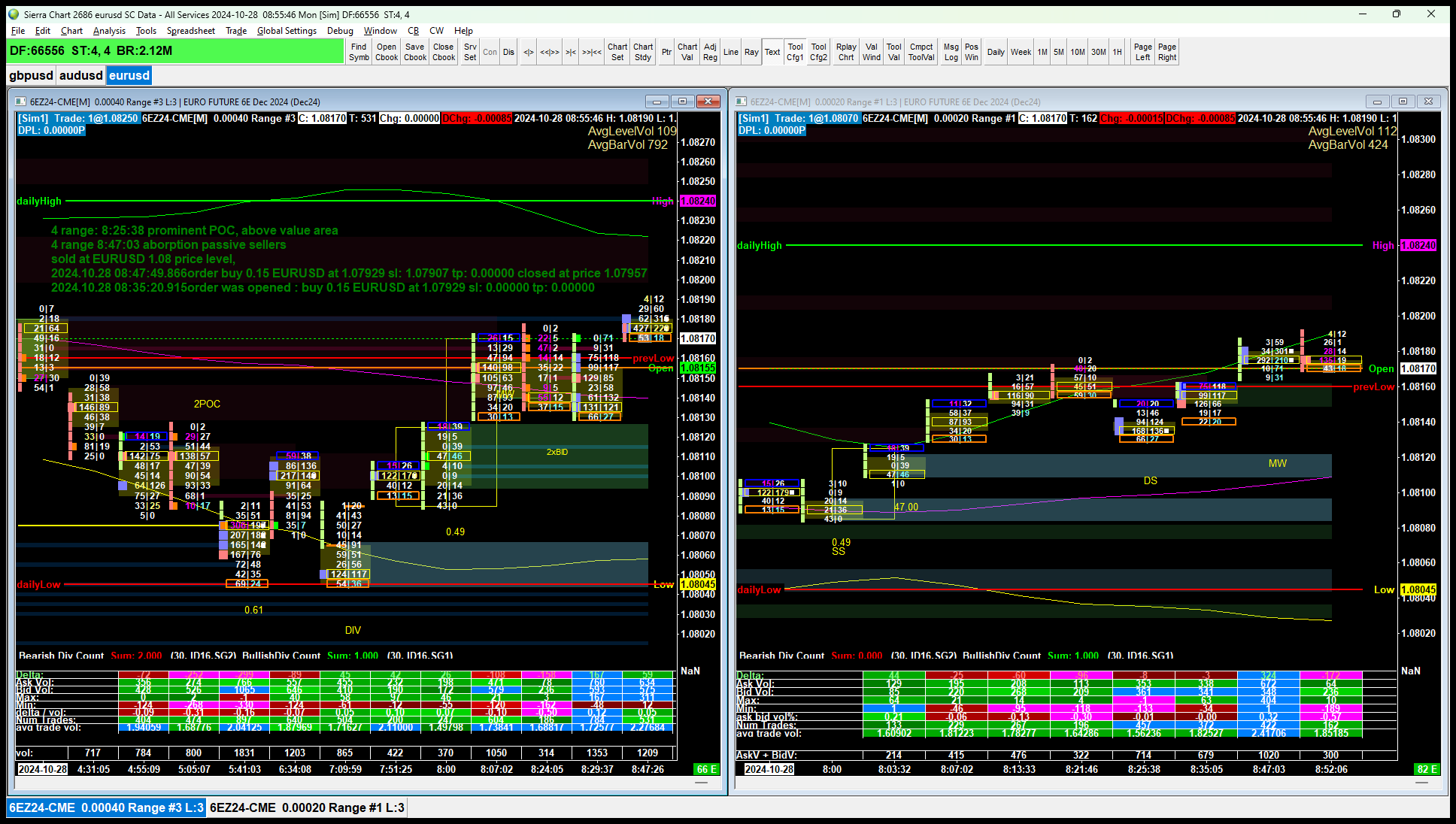
Image Uploaded on 2024-10-28 using SC version 2686 |
View Image | View Image with the note

Image Uploaded on 2024-09-06 using SC version 2671 Note: Mostly same as my previous chart below, with bar volume profiles added and cleaned up a bit. |
View Image | View Image with the note
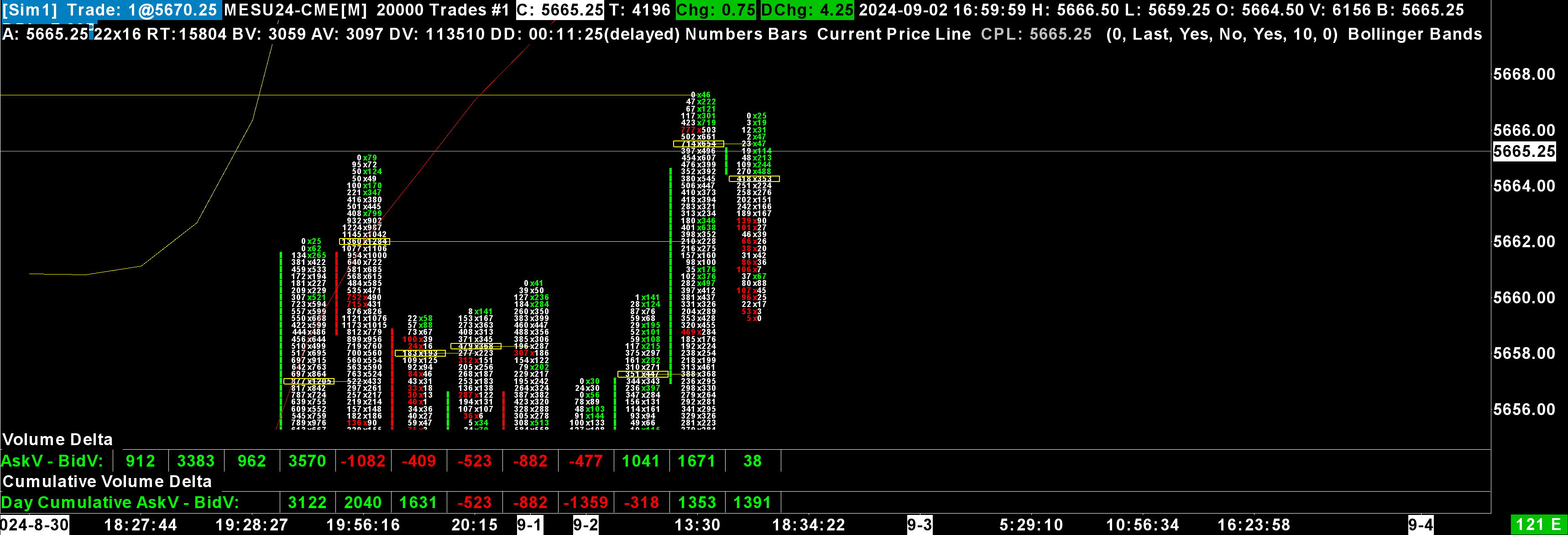
Image Uploaded on 2024-09-02 using SC version 2671 Note: Just another footprint chart with volume deltas, POC's, and BB's. |
View Image | View Image with the note
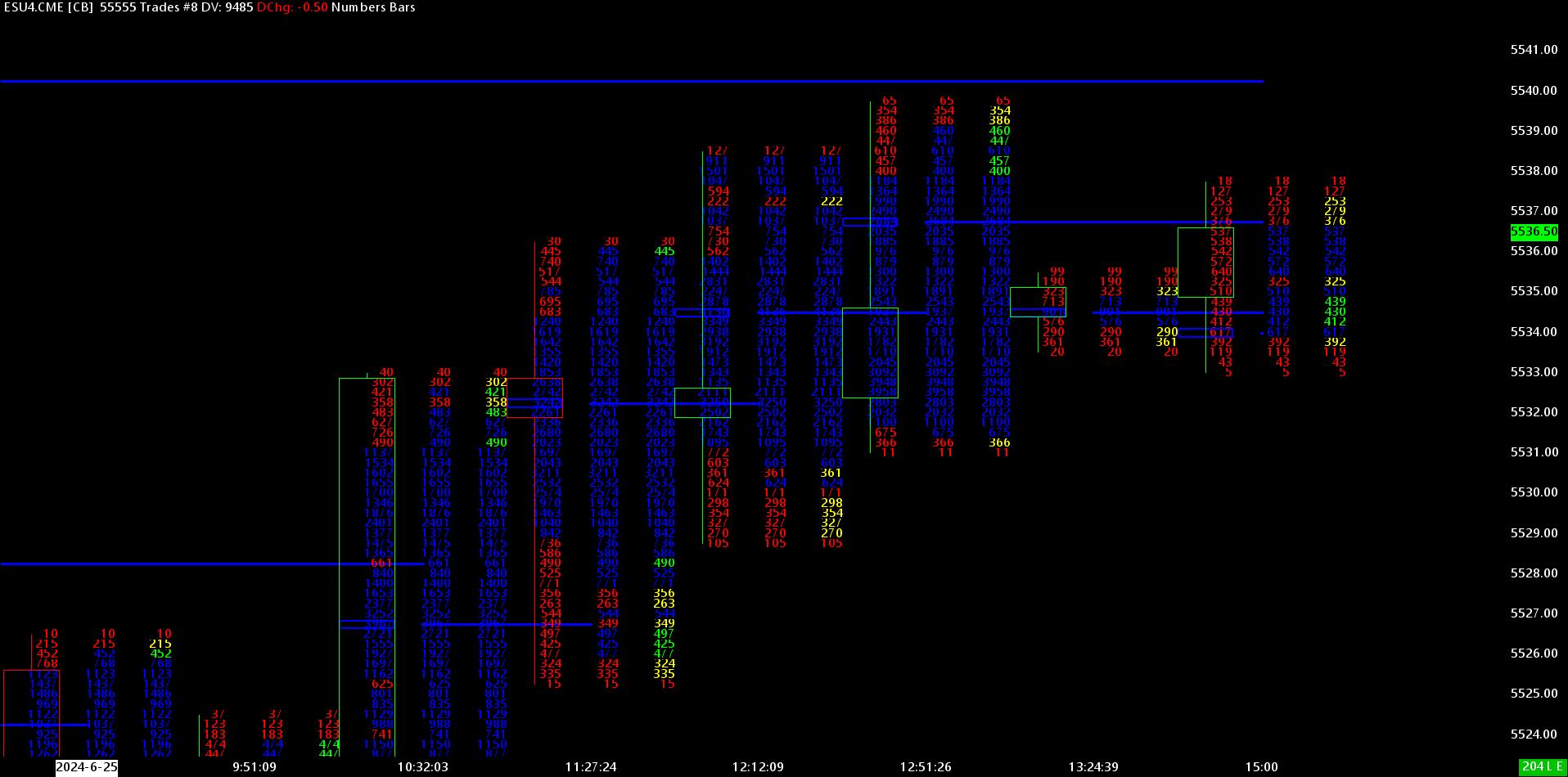
Image Uploaded on 2024-06-26 using SC version 2645 by This is not supported Note: Numbers Bars With 3 Columns |
View Image | View Image with the note
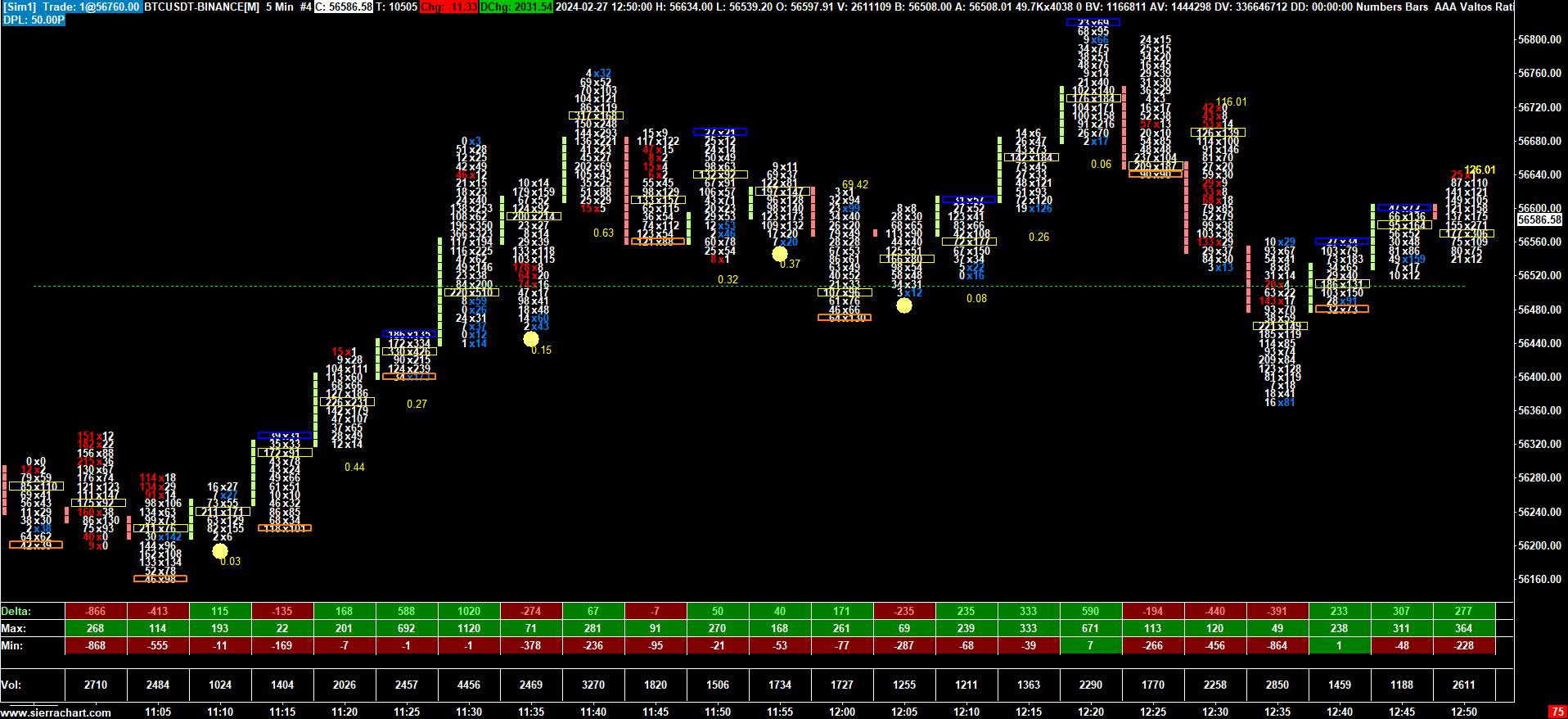
Image Uploaded on 2024-02-27 using SC version 2580 |
View Image | View Image with the note

Image Uploaded on 2023-07-29 using SC version 2488 |
View Image | View Image with the note
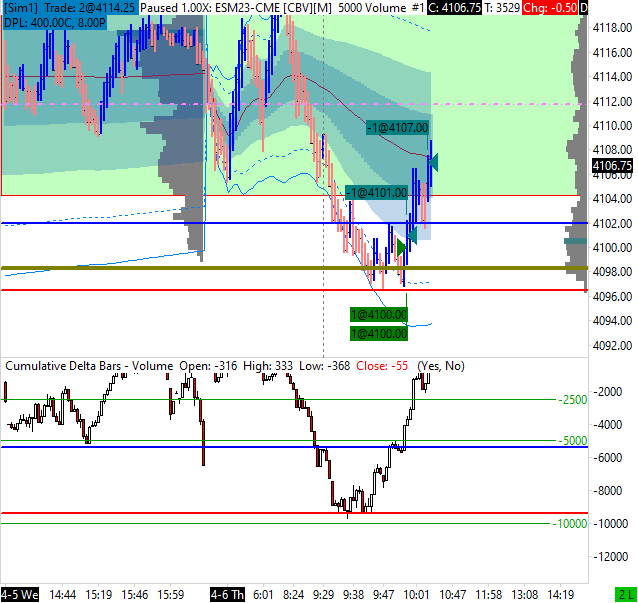
Image Uploaded on 2023-04-11 using SC version 2480 |
View Image | View Image with the note

Image Uploaded on 2022-11-01 using SC version 2448 by FinalDevil Note: Main trading desk |
View Image | View Image with the note
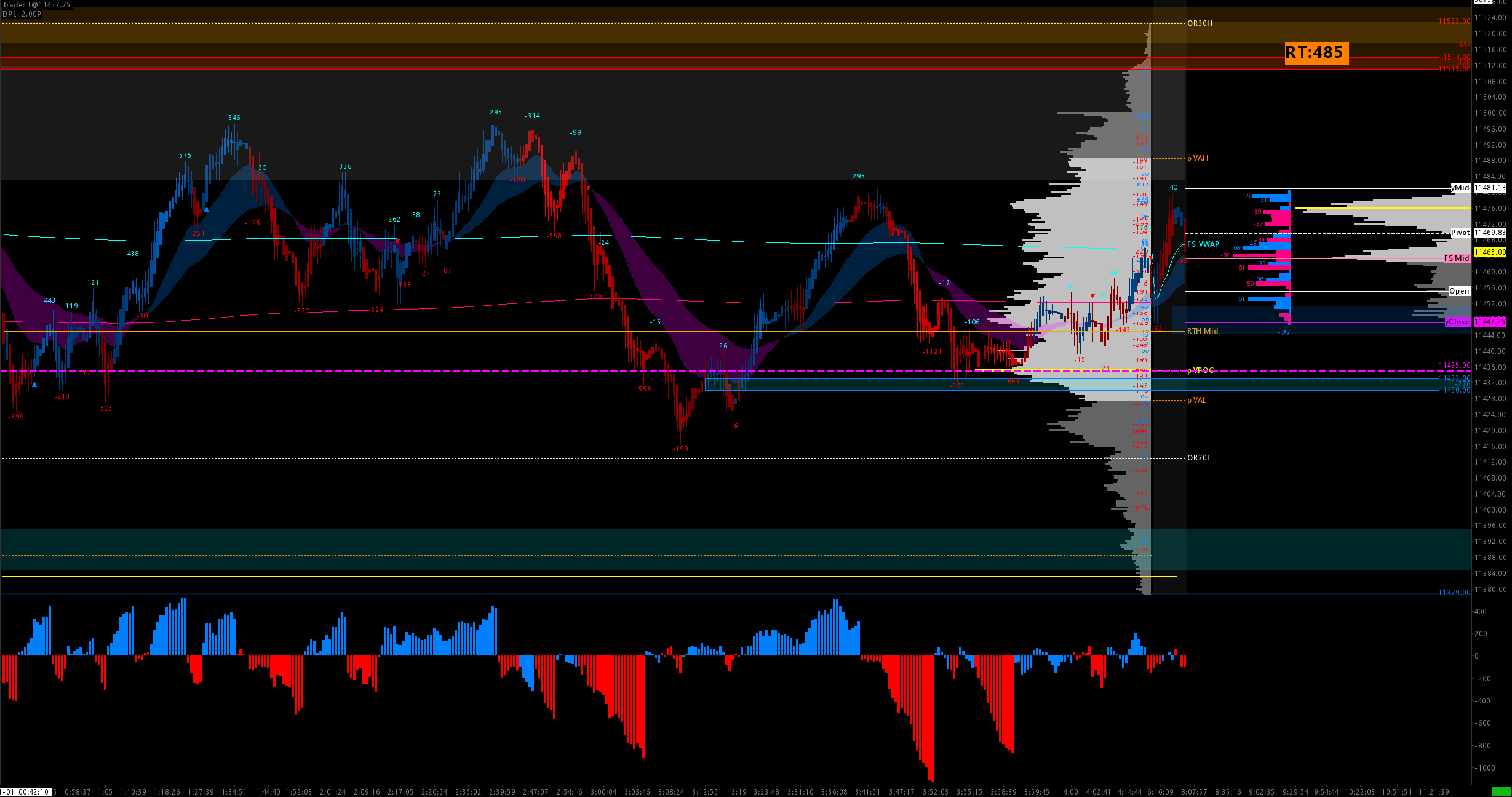
Image Uploaded on 2022-11-01 using SC version 2448 by FinalDevil Note: Execution chart |
*Last modified Wednesday, 22nd February, 2023.
