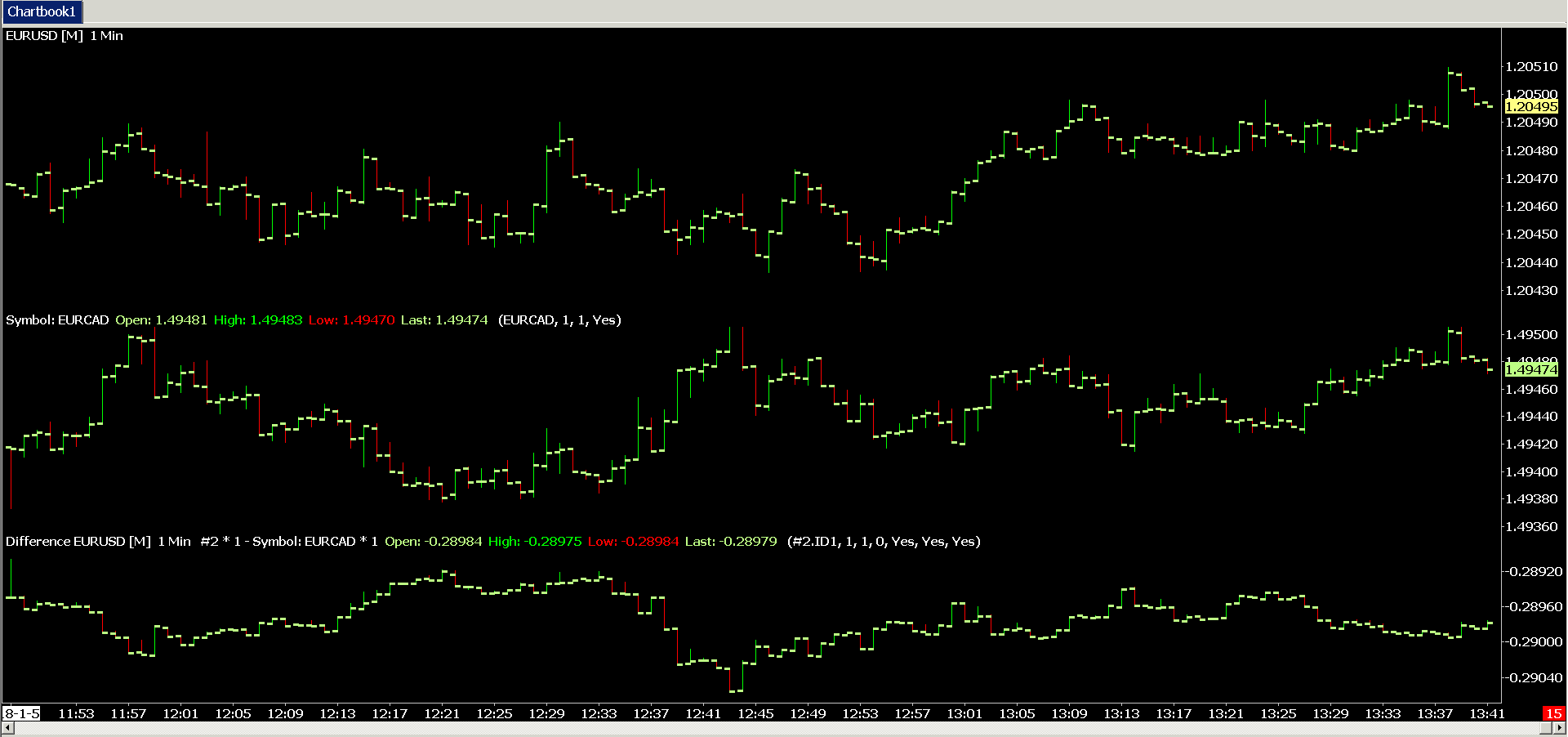Home >> (Table of Contents) Studies and Indicators >> Technical Studies Reference >> Add Additional Symbol
Technical Studies Reference
- Technical Studies Reference
- Common Study Inputs (Opens a new page)
- Using Studies (Opens a new page)
Add Additional Symbol
- Description
- Color Settings
- Basing Other Studies on Add Additional Symbol
- Updating of Additional Symbols in Chart
- Performing Calculations Involving Additional Symbols in Chart
- Inputs
- Continuous Futures Contracts Not Supported
- Seasonal Spread Analysis
Description
The Add Additional Symbol study allows the chart bar data for an additional symbol to be added to either a Historical or an Intraday chart in a separate Chart Region. The data is read directly into the chart. There is no need for a separate chart.
The purpose of this study is to visualize the bar data for another symbol within the same chart and also to perform custom calculations that involve the main price graph and the chart bar data for an additional symbol or multiple symbols.
It is essential when using this study to use Sierra Chart version 1694 or higher. This is a relatively new study and in previous versions, the study was still under development and there are some issues prior to this version with the Add Additional Symbol study.
Any number of Add Additional Symbol studies can be added to the chart to add more than one additional symbol to the chart.
The timeframe of each chart bar for the Add Additional Symbol study matches the timeframe of the main price graph bar for the same chart column. The timeframe of the main price graph chart bars can be any time frame including Number of Trades, Volume, Range, Reversal, Renko, Delta Volume, Price Change, Point and Figure Bars.
For example, if the main price graph chart bars are set to 60 minutes per bar, then each of the Add Additional Symbol study bars will be 60 minutes each and they will start and stop according to the same time frame as the bars of the main price graph.
The start time for any particular chart bar for the Add Additional Symbol study is the same as a start time of the bar in the same chart column. The end time for that part will be 1 second before the following bar in the main price graph. If there is no following bar because it is the last bar in the chart, the ending time is the Date-Time of the last trade within the last bar in the chart.
When the chart bars of the main price graph are based on a variable time frame like Number of Trades, Volume, Range, Reversal, Renko, Delta Volume, Price Change, Point and Figure Bars, then the timeframe of each chart bar for the Add Additional Symbol study matches the timeframe of the main price graph bar for the same chart column.
When an additional symbol has been added to the chart, the use of the Chart Values Crosshair and the displays in the Chart Values and Tools Values windows function as they do for other studies. For example, when using the Chart Values Crosshair, the displayed information in the Compact Tools Value Window will display the information for the area in which the crosshair is located. This will include the bar data for the Add Additional Symbol study if the crosshair is in the same Chart Region as that study.
The data for the additional symbol can be used directly in the Difference (Bar) study. For more information refer to the Difference - Bar documentation. Specifically refer to the documentation for the Chart 2 Number and Graph Input.
The data for the additional symbol can also be used with any of the Arithmetic Studies.
Editing of the underlying data that that is used for the Add Additional Symbol study cannot be performed from the chart that contains the additional symbol. In order to edit the data, it is necessary to open the symbol directly in a separate chart for that symbol and then make changes to the data there. Refer to Open A Chart, Edit/Download Data - Intraday Chart, Edit Data - Historical Chart.
After you complete the editing in a separate chart, then go back to the chart containing the Add Additional Symbol study for the symbol which was edited and select Chart >> Reload and Recalculate.
Color Settings
To set the colors for the price bars displayed by the Add Additional Study graph, refer to Color Settings for Graph Draw Types.
Basing Other Studies on Add Additional Symbol
It is supported to base studies on the price graph for an Add Additional Symbol study.
The price data, Volume, Number of Trades, Bid Volume and Ask Volume are all available to the study being based on the Add Additional Symbol study. Number of Trades, Bid Volume and Ask Volume are only available for Intraday charts.
For instructions to base a study on another study, refer to the Based On setting on the Study Settings window.
Studies that require the underlying Volume at Price data will not have the Volume at Price data from the Add Additional Symbol study.
One example of not being able to access the Volume at Price data would be the Volume by Price study. The Volume by Price study cannot be based upon a Add Additional Symbol study or any other study.
Another example is the Volume Weighted Average Price study. However, in the case of Volume Weighted Average Price, you just need to set the Based on Underlying Data Input to No when it is based on the Add Additional Symbol study.
Updating of Additional Symbols in Chart
When using more than one Add Additional Symbol study in the chart, the real-time updating of them or updating of them during a chart replay does not occur until the historical data is complete for all of them.
Performing Calculations Involving Additional Symbols in Chart
When using the Add Additional Symbol study one or more times a day chart to add additional symbols into a chart, you may want to then perform calculations between the symbols. For example you may want to calculate the difference between two symbols or the ratio between two symbols.
Add the Add Additional Symbol study for each symbol you want to add to the chart.
To calculate the difference between two symbols use the Study Subgraphs Subtract study. To calculate the ratio between two symbols use the Study Subgraphs Ratio study.
For additional information, refer to Using Basic Arithmetic Studies.
Inputs
Symbol
This Input is for setting the additional symbol to be added to the chart. The symbols need to be the same format as the symbols listed in File >> Find Symbol.
Either manually type the symbol or select one through the Find Symbol button.
In the case of when the chart is a Historical Daily data chart, the additional symbol will also be using the Historical Daily data for that additional symbol as well. If you want to use your own chart data file, then refer to the Text/CSV Data Format page. Make sure the file extension is .dly.
In the case of when the chart is an Intraday data chart, the additional symbol will also be using the Intraday data for that additional symbol as well. If you want to use your own Intraday chart data file, then it first needs to be imported into Sierra Chart. Refer to the Exporting and Importing Intraday Data Files page.
Price Multipler
Sets the price multiplier value to be applied to the additional symbol's price. By default, this value is 1.
An example of when you would need to use this would be when using the Teton Order Routing Service, since exchange native pricing is used for the data. And a multiplier needs to be applied to adjust the data to the proper format for displaying. Therefore, for most of the CME stock index futures, this would need to be set to .01.
Volume Multiplier
Defines the volume multiplier value to be applied to the additional symbol's volume. By default this value is 1.
Fill Blanks With Last Value
When this is set to Yes any bar for a particular time that would not normally have any data present will use the values from the most recent previous bar that does have data. Otherwise, the chart column is left blank.
In most cases it is going to be essential that when using any of the Arithmetic Studies, that this Input is set to Yes so that there is data at each chart column which is necessary for these studies.
First Date to Load
This Input only applies when the study is used on Historical Daily charts. It specifies the first date to load from the Historical Daily data file for the symbol.
Align Futures Contract Daily Bars Independent of Year
This Input only applies when the study is used on Historical Daily charts. Otherwise, it is ignored.
When this Input is set to Yes, then the Daily bar data from the Add Additional Symbol study is aligned to the corresponding dates in the chart completely independent of the year. It is used for seasonal futures spreads analysis.
Do Not Update Last Bar with Latest Price from Data Feed
When this Input is set to Yes then the last price that is shown in the most recent bar for this Add Additional Symbol study matches to the Date and Time of the last price from the Main Price Graph.
Otherwise, if this Input is set to No then the last price that is shown in the most recent bar for this Add Additional Symbol is the most recent data from the data feed, regardless of the Date and Time for the bar.
Continuous Futures Contracts Not Supported
When using the Add Additional Symbol study it is not possible to create a Continuous Futures Contract.
In the case of a futures contract, only the data for the individual symbol specifying a particular contract month and year can be displayed by this study.
Seasonal Spread Analysis
The Add Additional Symbol study can be used in combination with arithmetic studies to perform seasonal spread analysis.
A description of the calculation is as follows. The value of a particular spread, for example December Wheat futures for one year minus December Wheat futures for the next year is calculated for each day for the duration of that particular spread. This calculation is done for the current year and multiple years prior. This can be for 10 or 20 years prior or more. For example, the following spreads would be calculated for the duration of the spreads: ZWZ19-ZWZ20, ZWZ18-ZWZ19, ZWZ17-ZWZ18 and so on.
The chart will then show the current spread and the average value of each of the spreads for the different contract years for each day in the chart, over a particular number of years. For example the 5 year average the 10 year average, the 15 year average, and so on.
This allows you to see what the typical average price is for a given day of the December wheat spread.
This is accomplished by using the Add Additional Symbol study, Study Subgraphs Difference study, and the Study Subgraphs Average-Multiple studies.
Refer to the Spread Calculations Example Chartbook for an example of how to do this.
The Inputs First Date to Load and Align Futures Contract Daily Bars Independent of Year with a Add Additional Symbol study are used to support this type of calculation.
Additionally, the Chart >> Chart Settings >> Chart Data >> Load Empty Bars for Date Range is enabled. Also, in the Chart Settings the Date Range is specified to be January 1 for a particular year to December 31 in the same year. The year does not matter in this particular case.
In an upcoming version, Sierra Chart will add a single study, with the necessary Inputs which will automatically add and manage the other studies mentioned in this section to do this type of seasonal spread analysis calculation.
*Last modified Thursday, 13th June, 2024.